



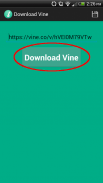

vLoader for Android Free

คำอธิบายของvLoader for Android Free
The popular Vine™ video downloader is now available on Android™!
The best way to download Vine™ videos on Android!
To download from URL:
1. Download the official Vine™ app, or acquire a Vine™ link (<a href="https://www.google.com/url?q=https://www.google.com/url?q%3Dhttps://vine.co/v/XXXXXXXXXXX%26sa%3DD%26usg%3DAFQjCNEW-3kcHJYQrBZXje8HZ1STQHrRLA&sa=D&usg=AFQjCNGHA8sBZ2y49XMaucAzYNvUy1AEYg" target="_blank">https://vine.co/v/XXXXXXXXXXX</a>)
2. If you have the link, go to the download section of app (press the (+) icon) and enter the link, then press "Download Vine"
3. Otherwise, go to "Share to..." in the official Vine™ app
4. Select "Download Vine" (the URL will appear)
5. Press "Download Vine"
6. Videos are saved to sdcard/VineDownloader
Features:
1. Videos are saved in the highly portable .mp4 format, making them viewable on almost any device!
2. Sleek, fast, easy to use interface.
3. The Vine™ title is also saved with the video!
The free version contains advertisements. Get "vLoader for Android" for an ad-free experience: https://play.google.com/store/apps/details?id=com.v_ware.vloader
Android is a trademark of Google Inc.
Vine™ is a trademark of Vine Labs, Inc.
This app is not endorsed or affiliated in any way with Vine Labs, Inc.
Please contact us with any features you would like integrated: <a href="mailto:vware.android@gmail.com">vware.android@gmail.com</a>
</div> <div jsname="WJz9Hc" style="display:none">Vine ™ดาวน์โหลดวิดีโอยอดนิยมอยู่ในขณะนี้บน Android ™!
วิธีที่ดีที่สุดในการดาวน์โหลดวิดีโอ Vine ™บน Android!
ในการดาวน์โหลดจาก URL:
1. ดาวน์โหลดอย่างเป็นทางการวัลย์™แอพหรือได้รับการเชื่อมโยงวัลย์™ (<a href="https://www.google.com/url?q=https://vine.co/v/XXXXXXXXXXX&sa=D&usg=AFQjCNEW-3kcHJYQrBZXje8HZ1STQHrRLA" target="_blank">https://vine.co/v/XXXXXXXXXXX</a>)
2. หากคุณมีการเชื่อมโยงไปที่ส่วนของการดาวน์โหลดของ app (กด (+) ไอคอน) และเข้าสู่การเชื่อมโยงจากนั้นกดปุ่ม "ดาวน์โหลดวัลย์"
3. มิฉะนั้นให้ไปที่ "แบ่งปันไป ... " อย่างเป็นทางการใน Vine แอพพลิเค™
4. เลือก "ดาวน์โหลดวัลย์" (URL ที่จะปรากฏขึ้น)
5. กด "ดาวน์โหลดวัลย์"
6. วิดีโอจะถูกบันทึกไว้ใน sdcard / VineDownloader
คุณสมบัติ:
1. วิดีโอจะถูกบันทึกในรูปแบบ .mp4 แบบพกพาอย่างที่ทำให้พวกเขาสามารถดูได้ในเกือบทุกอุปกรณ์ใด ๆ !
2. เงารวดเร็วอินเตอร์เฟซที่ใช้งานง่าย
3. ชื่อวัลย์™ได้รับการบันทึกไว้ยังมีวิดีโอ!
รุ่นฟรีมีโฆษณา ได้รับ "vLoader สำหรับ Android" สำหรับประสบการณ์การโฆษณาฟรี: https://play.google.com/store/apps/details?id=com.v_ware.vloader
Android เป็นเครื่องหมายการค้าของ Google Inc.
Vine ™เป็นเครื่องหมายการค้าของ Labs วัลย์, Inc
app นี้ไม่ได้รับการรับรองหรือมีเครือข่ายในลักษณะที่มีเถาวัลย์ Labs, Inc ใด ๆ
กรุณาติดต่อเราด้วยคุณสมบัติใด ๆ ที่คุณต้องการบูรณาการ: <a href="mailto:vware.android@gmail.com">vware.android@gmail.com</a></div> <div class="show-more-end">

























